A reader writes to ask:
Why not have a triple space between paragraphs? (Because of the double space between the lines, the paragraphs are not distinguished.)
I infer from your question that you're confused about how to indicate the end of one paragraph and the beginning of the next. You don't see how this can be done without inserting any extra vertical space between the two. If each line on the page is the same distance from the one after it, in other words, how in the world can the reader tell where a new paragraph starts?
Several different styles of paragraph formatting exist, but for the purpose of this discussion I'm only going to talk about two. The first is called block format. Each paragraph in block format appears as a simple, left-justified block of text, with vertical space separating each paragraph from the next. Many business letters are written in block format, as are most types of online writing, including this blog entry.
But block format is inappropriate for your fiction manuscript, and in fact for most kinds of commercial writing. Take a careful look at most of the books you own, or at the articles in most magazines. You won't find any extra vertical space between paragraphs. Instead, you'll see that the start of each new paragraph is indicated using a style called first-line indentation. In this format, the first line of each paragraph starts a few spaces in from the left margin, as in this example:
The Manual tells us that in the beginning the Builder decreed six fundamental Machines. These are his six aspects, and all we do we must do with the Six. We need no other machines.
I believe this with all my heart. I do. And yet sometimes I seem to intuit the existence of a seventh Machine, hovering like a blasphemous ghost just beyond apprehension.
There is something wrong with me, and I don't know what it is.
As you see, no extra vertical space is required to mark the start of each paragraph. The indentation does all the work. If you take a close look again at my manuscript format guide, you'll see that I've used the same technique there. Every line in that article has the same double-spacing, and yet, thanks to the first-line indentation, you have no trouble picking out each paragraph from the next.
In the days of typewriters, a paragraph indentation was typed either by hitting the space bar five times, or by hitting the TAB key with a tabulator stop set at the appropriate horizontal position. In your word processor, you can set tab stops as well and use the TAB key to indent, or you can set up a paragraph style that automatically indents each first line for you.
When using Courier font, the first line of each paragraph should be indented one half-inch, or five spaces, from the left margin. In a proportional font, the indentations can be smaller.
(Please note, just to make things confusing, that when submitting a story in the body of an email, most editors will ask you to use block format. But that's a special case, not for general usage.)
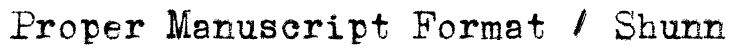
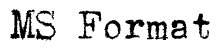
No, do not use paragraph styles that automatically indent each first line for you.
Those paragraph styles will not come across in .rtf, and most often (it depends on a couple of factors) won't come across in .doc format either.
Since you're probably sending one of those formats attached to your e-mail, you've got a risky situation... one in which the .doc file may look great on your machine, but when the editor opens it, none of the paragraphs will have indentation.
I have had exactly this problem. Fortunately, I was only sending my story to my group. Double-spacing, also, is sometimes lost in the shuffle between .doc/.rtf and using OpenOffice.
It is very, very unfortunate that so many folks prefer .doc format.
(BTW: I love all your other advice, Mr. Shunn!)
You make a good and valuable point. You also point out why it's important, when converting from .DOC to RTF format, to open the RTF file and make sure the formatting translated properly.
If I were king of the world, I would crown WordPerfect the king of all word processors and strive to stamp out .DOC format, but that's just me.