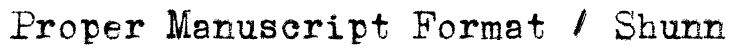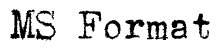A reader writes to ask:
I am using 2010 microsoft office for my novel manuscript. I need to change the titles of movies from italics to underlines. Any quick way?
It's a bit tricky, but there is a way to convert all the italics in your document to underlines. This technique will work in Microsoft Word 2010 and in a couple of the older versions of Word that I tested. (Other word processors may have similar features.) I should emphasize that this is an all-or-nothing proposition.
First, find an instance of italics in your document. Select an italicized word by double-clicking on it or by highlighting it with your mouse. Now right-click on the selected word. Click the Styles option in the pop-up menu. You should get an option in the resulting menu that says Select Text with Similar Formatting. Click that. (In older versions of Word, this option will be in the main pop-up menu, not in a submenu.)
Word may take a little time to process this command depending on the length of your document, but when it's finished all the italicized text in your document will be highlighted. Now simply click on the I icon in the formatting bar to toggle italics off, and click the U icon to toggle underlining on. That's all there is to it.
And of course, if you're trying to convert underlines to italics you can modify this same technique.