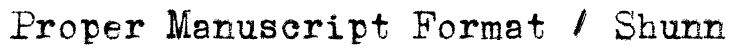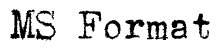Microsoft Word Templates
Microsoft Word | Microsoft Word (Advanced) | WordPerfect | OpenOffice
Here Microsoft Word users can download and install handy files to help speed the task of formatting short story and novel manuscripts. What's more, they'll even calculate a rounded word count for you!
Download format-word.zipThis zip archive contains the following two files:
Please note that these templates were designed for Word 2010 for Windows. They should work in Word 2007 and any newer versions, but I don't guarantee it.
- Story Manuscript.dotx
- Microsoft Word template file
- Novel Manuscript.dotx
- Microsoft Word template file
How to install the templates:
- Download and open the zip archive.
- Save the template files (Story Manuscript.dotx and Novel Manuscript.dotx) from the zip archive to your Microsoft Word template directory.
How to personalize the templates:
- Open each template in Microsoft Word as a document.
- Replace the text in curly brackets with your own name, contact information, and byline. (Do not replace the story title.)
- Go to the end of each template. In Story Manuscript.dotx, hit Return repeatedly until you get to Page 2.
- Edit the page header in each template, replacing the surname text in curly brackets with your own surname. Close the header.
- In Story Manuscript.dotx, hit Backspace to delete all those returns you just inserted. Your cursor should wind up at the end of the line "Begin text here."
- Optionally, if you prefer Times New Roman to Courier, you can edit the "msText" style in each template and change the font. That will update the font everywhere in each template.
- Save the templates. They are now ready for you to use.
How to use the templates:
- When you create a new document, choose Story Manuscript.dotx or Novel Manuscript.dotx from "My Templates." Your new document should appear with all your contact information already filled in.
- Replace the placeholder title in curly brackets with your own title.
- If you're writing a novel, replace the chapter number and title on the second page with your own. (If you're only planning to use chapter numbers or titles and not both, then you can delete the top line of the chapter heading.)
- Delete the text "Begin text here."
- Save the document as its own file.
- Begin writing your story.
- Eventually, you will need to edit the page header, replacing the keyword text in curly brackets with a keyword from your title.
The coolest feature of these templates, in my humble opinion, is the word count calculator. To update your word count, just put your cursor on the number between "about" and "words" on the first page of your document, then press F9. The true word count will appear automatically, rounded to the nearest hundred for a story or the nearest thousand for a novel. Later, after you've written more or revised, click the word count again and press F9, and the result will update.
Go deeper with More on Formatting, William Shunn’s look at advanced topics in manuscript formatting. Submit your questions to info at format dot ms. We regret that we cannot respond to all submissions individually, nor can we accept or open email attachments.